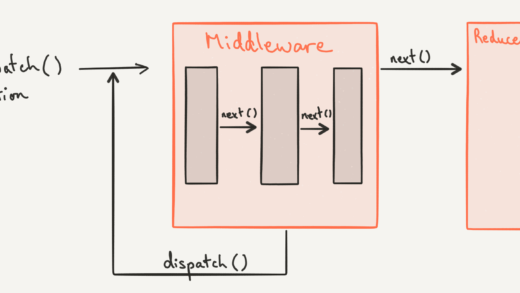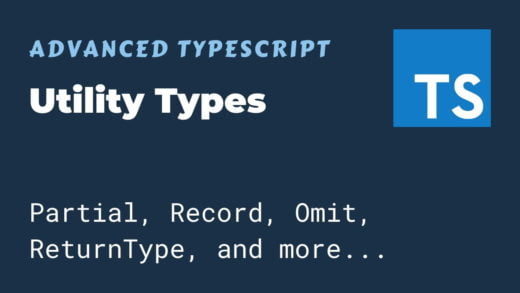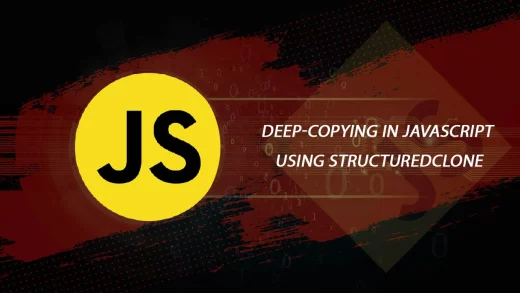Cloud computing has changed how companies look at IT stuff. Instead of dealing with crazy expensive on-site gear, now they can tap into the cloud for scalability, flexibility, and savings.
Amazon Web Services (AWS) is like the big shot in the cloud game, offering over 200 services from data centers all over the world. They’re all about handling secure and rock-solid cloud stuff at a massive scale, giving businesses the tools to rock their cloud game.
Benefits of Cloud
The cloud has tons of perks that make it a hot choice for lots of companies nowadays. Here’s the lowdown on some of the major wins of cloud computing:
Cost Savings
The cloud lets companies save some serious dough in different ways. No need to drop big bucks upfront on gear because cloud providers have the whole data center and server scene covered. You only pay for what you use, following a pay-as-you-go vibe. This means no need for big capital expenses on-site. Plus, you can scale up or down on the fly, only coughing up extra cash when you need more juice. Try doing that with old-school on-site gear—it’s a hassle!
Scalability
The cloud makes it a breeze for companies to pump up their IT game. They can snag more computing power, storage, and other cool services whenever they feel like it. This agility lets businesses handle sudden spikes in action without breaking a sweat. Auto-scaling tools even let cloud resources scale up or down by themselves, playing it smart based on the workload. Quick scalability means no wasting money on things you don’t need.
Flexibility
The cloud is all about flexibility. IT teams can roll out and set up cloud real quick, no need to go through some long and boring procurement and deployment dance. Companies can flip between different cloud options and services as their needs change. The cloud is also a champ at supporting teams spread out all over the place, thanks to its anywhere-access vibe. Simply put, the cloud is a game-changer for flexibility.
Cloud Security Chat
Securing data and apps in the cloud is a team effort between the cloud provider and the customer. AWS does its part with a secure global setup and foundational services, but customers gotta lock down their data, platform, apps, and who gets to access what. If you’re looking for guidance in implementing Microsoft Azure, consider consulting with azure consulting services.
Here are some top tips for keeping things secure in the cloud:
- Turn on multi-factor authentication for all accounts and root access. Make passwords tricky and shake things up regularly.
- Use AWS tools like IAM to handle access. Keep things on a need-to-know basis and use roles for short-term access when you can.
- Keep your data safe on the move and at rest with SSL/TLS certificates, envelope encryption, client-side encryption, and AWS services like S3 server-side encryption, EBS encryption, and RDS encryption.
- Let AWS security tools like CloudTrail, Config, GuardDuty, Inspector, Shield, Macie, and WAF watch over your account, sniff out threats, and slam the door on attacks.
- Lock down who gets to touch your stuff with security groups, network ACLs, and VPC endpoints. Stick to private subnets and don’t go overboard with internet exposure.
- Keep your infrastructure code tight with services like CloudFormation and AWS Organizations.
- Stay on top of patches, updates, and backups. Practice your disaster recovery moves regularly.
The shared responsibility deal lets companies tap into AWS security smarts while keeping the reins on their own security game. Following the cool tips on managing identities, keeping data safe, watching the scene, and playing by the rules helps you make the most of cloud security.
Storage Options
Amazon Web Services (AWS) has a bunch of storage options to fit all kinds of needs:
Amazon Simple Storage Service (S3)
S3 hooks you up with scalable object storage for stashing and grabbing any amount of data. Objects chill in buckets and you reach them with a special key you make up. S3 is all about being durable (99.999999999%) and available (99.99%). It’s got loads of security controls and a bunch of certifications. You can use it for cloud apps, sharing content, backing up and saving old stuff, crunching big data, and whipping up mobile apps.
Amazon Glacier
Glacier is the go-to for secure, long-lasting, low-cost storage. It’s all about keeping your data safe for the long haul, with retrieval times ranging from minutes to hours for those archive vibes. Glacier even has a vault lock for following rules and plays nice with AWS storage gateway gadgets. Use it for stashing media goodies, healthcare records, financial data time capsules, and keeping digital memories alive.
Amazon Elastic Block Store (EBS)
EBS serves up block-level storage volumes for hitching up to Amazon EC2 instances. These volumes act like raw blocks you can shape into a file system and mount. EBS brings high availability, reliability, and flexibility to the table with performance levels you can tweak. It’s the go-to for databases, business apps, container fun, development setups, and whatever else you need quick access to. If your data likes being in the fast lane, EBS is the way to go.
Database Tales
Relational Database Service (RDS)
Amazon RDS, in collaboration with a devops outsourcing company, makes wrangling a relational database in the cloud a piece of cake. It gives you cost-efficient, scalable power and takes care of the boring admin tasks for you. RDS supports popular databases like Amazon Aurora, PostgreSQL, MySQL, MariaDB, Oracle Database, and SQL Server.
RDS handles the heavy lifting—provisioning gear, patching, catching failures, and bouncing back. It’s all about keeping things encrypted, doing backups, restoring to past moments, rocking multi-AZ setups for backup power, and copying data across different zones. RDS is all about maxing out memory, storage, and networking vibes.
Amazon DynamoDB
DynamoDB is the speedy, super scalable NoSQL database in the AWS world. It brings single-digit millisecond performance to the table, no matter how much you throw at it. DynamoDB lets developers off the hook from dealing with admin stuff, so they can focus on making cool apps.
DynamoDB has your back with built-in security, snappy caching, and tools for exporting data. It’s all about supporting different data models and balancing the load. Plus, you get to do some event-driven magic with DynamoDB Streams. Basically, DynamoDB wipes away the usual hassle of juggling scalability and setting things up.
Conclusion
In conclusion, the transformative impact of cloud computing, exemplified by Amazon Web Services (AWS), has redefined the landscape of IT resource management for organizations. The cloud’s ability to provide scalable, flexible, and cost-effective solutions stands as a cornerstone for businesses seeking to optimize their operations. AWS, as a leading cloud platform, offers an extensive array of services coupled with unmatched expertise in secure and reliable cloud infrastructure management on a global scale. From cost savings and scalability to flexibility and robust security measures, the cloud has become an indispensable tool for modern enterprises.