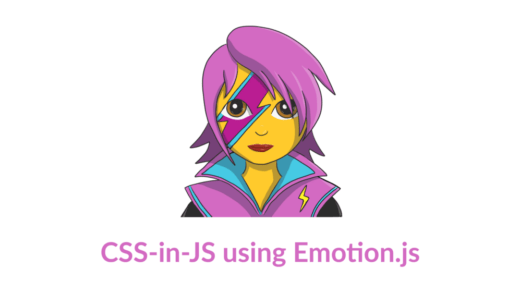In an era where technology drives business success, small businesses face the challenge of staying competitive while managing limited resources. While off-the-shelf software offers quick fixes, it often lacks the flexibility and scalability to address specific operational needs. This is where custom software development for small business steps in, providing tailored solutions that align perfectly with business goals and processes.
This guide explores the benefits, process, and potential of custom software development, demonstrating why it’s a smart investment for small businesses seeking growth and efficiency. If you’re looking for professional services, click here to explore expert custom software development solutions.
What is Custom Software Development for Small Business?
Custom software development involves designing, creating, deploying, and maintaining software solutions tailored to the unique requirements of a business. Unlike generic software, which is built for a broad audience, custom solutions focus on addressing specific challenges and enhancing operational efficiency.
For small businesses, custom software development often involves creating tools for:
- Streamlining operations.
- Automating repetitive tasks.
- Improving customer engagement.
- Managing resources effectively.
Benefits of Custom Software Development for Small Business
Investing in custom software development delivers significant advantages for small businesses:
1. Tailored to Unique Needs
Custom software is built to address the specific requirements of your business. Whether it’s managing inventory, processing customer orders, or integrating with existing tools, a tailored solution ensures optimal functionality.
2. Improved Efficiency
By automating repetitive tasks and streamlining workflows, custom software reduces manual effort and increases productivity. This enables small businesses to focus on growth-oriented activities.
3. Enhanced Customer Experience
Custom solutions can include personalized features that improve customer interactions, such as tailored product recommendations, seamless payment options, or dedicated portals for communication.
4. Scalability
As your business grows, so can your custom software. Unlike off-the-shelf solutions, which may require costly upgrades, custom software evolves with your business needs.
5. Competitive Edge
With features designed specifically for your business, custom software provides a competitive advantage. You can implement innovations that set your offerings apart in the market.
6. Cost Savings in the Long Run
Although the upfront cost of custom software may be higher, it eliminates the need for expensive licenses, recurring subscription fees, or multiple software purchases, resulting in long-term savings.
7. Better Integration
Custom software integrates seamlessly with your existing tools and platforms, ensuring smooth operations without compatibility issues.
Common Use Cases for Custom Software Development
1. Customer Relationship Management (CRM) Systems
Custom CRMs are tailored to your sales process, enabling efficient lead tracking, customer interaction, and data management.
2. Inventory Management
For small retailers or manufacturers, custom inventory management software ensures accurate stock tracking, minimizes waste, and streamlines supply chain operations.
3. E-Commerce Platforms
Custom e-commerce solutions allow businesses to offer personalized shopping experiences, flexible payment gateways, and integration with logistics providers.
4. Employee Management Tools
Custom HR software can handle payroll, scheduling, performance tracking, and employee communication, ensuring smooth workforce management.
5. Financial Management
Small businesses can benefit from software that automates invoicing, tracks expenses, and ensures compliance with local tax regulations.
Steps to Implement Custom Software Development
The process of developing custom software for small businesses involves several key steps:
1. Identify Business Needs
Start by analyzing your business processes to identify pain points and inefficiencies. Engage employees to understand their challenges and gather input on potential features.
2. Define Clear Goals
Outline the objectives of the software, such as improving productivity, enhancing customer satisfaction, or reducing costs. This will guide the development process.
3. Set a Budget
Determine a realistic budget for the project, considering both development costs and future maintenance. Remember, custom software is an investment with long-term benefits.
4. Choose a Reliable Development Partner
Collaborate with a company experienced in custom software development for small business. Review their portfolio, client testimonials, and expertise in relevant technologies.
5. Plan the Development Process
Work with your development partner to create a roadmap, including timelines, deliverables, and milestones. This ensures the project stays on track.
6. Develop and Test
The software is developed in iterative phases, allowing for continuous testing and feedback. This minimizes bugs and ensures the solution meets your needs.
7. Deploy and Train
Deploy the software in your business environment and provide training to employees to ensure they can use it effectively.
8. Maintain and Update
Custom software requires regular maintenance to address bugs, improve performance, and add new features. Work with your development partner to ensure ongoing support.
Challenges in Custom Software Development
While custom software offers significant advantages, small businesses may face challenges during development:
1. High Initial Costs
Custom software requires a higher upfront investment compared to off-the-shelf solutions. However, the long-term benefits and cost savings often outweigh the initial expense.
2. Time-Consuming Development
The development process can take time, delaying implementation. Clear communication with your development partner and a phased rollout can mitigate delays.
3. Resistance to Change
Employees may resist transitioning to a new system. Comprehensive training and demonstrating the software’s benefits can ease this resistance.
4. Maintenance Requirements
Custom software needs ongoing support and updates, requiring a commitment to regular maintenance.
Emerging Trends in Custom Software Development for Small Businesses
1. Cloud-Based Solutions
Cloud technology enables small businesses to access software remotely, reduce infrastructure costs, and ensure data security.
2. Artificial Intelligence (AI)
AI-powered features, such as predictive analytics or chatbots, enhance functionality and improve decision-making.
3. Internet of Things (IoT)
Custom software can integrate with IoT devices to provide real-time monitoring and control of assets or operations.
4. Low-Code and No-Code Development
Low-code platforms allow small businesses to create custom applications faster and at a lower cost.
5. Mobile-First Development
With the increasing use of smartphones, custom software must prioritize mobile compatibility for both employees and customers.
How to Choose the Right Development Partner
Finding the right partner is critical for successful custom software development. Consider these factors:
1. Experience in Small Business Software
Look for a company with a track record in developing software for small businesses.
2. Technical Expertise
Ensure the partner has expertise in the latest technologies and tools relevant to your project.
3. Client References
Request case studies or testimonials to evaluate the partner’s reliability and success rate.
4. Communication and Support
Choose a partner that values clear communication and provides ongoing support after deployment.
Case Study: A Retail Business Transformed by Custom Software
Challenge:
A small retail business faced challenges in managing inventory and tracking sales across multiple locations. Off-the-shelf solutions lacked the flexibility to handle their unique needs.
Solution:
The business partnered with a custom software development for small business company to create a tailored inventory management system. The solution included real-time stock tracking, automated reordering, and integration with their POS system.
Results:
- Inventory discrepancies decreased by 40%.
- Sales tracking improved, enabling better decision-making.
- Employee productivity increased due to reduced manual tasks.
Conclusion
Custom software development for small business empowers organizations to overcome unique challenges, improve efficiency, and stay competitive in a rapidly evolving market. While it requires an initial investment, the long-term benefits of tailored solutions make it a worthwhile endeavor.
By identifying your specific needs, partnering with the right development team, and embracing emerging technologies, small businesses can unlock new opportunities for growth and success. Take the first step toward transforming your business with custom software today!