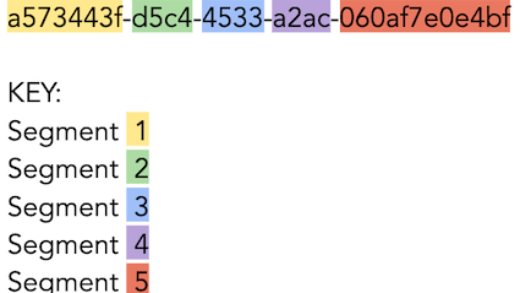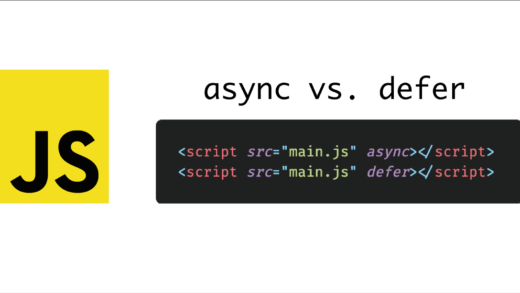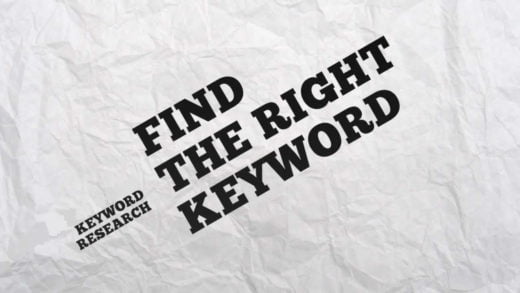Smart TVs nowadays are nothing like their older counterparts since they now come with microphones, cameras, and, more importantly, can connect to the internet.
However, even though modern TVs have many features and perks, they can be easily hacked. Lots of apps on our TV register our data and keep tabs on what we watch or do.
This data and the data we use on our regular PC devices or smartphones can be tapped into by bad actors, cybercriminals, or advertisers. Your smart TV can easily become a spying device if you do not take some extra cybersecurity measures to prevent such risks.
One way to stop your data from being used by advertisers or leaked to cybercriminals is by using a virtual private network (VPN). This software will keep your data safe, prevent your smart TV from spying on you, and help you access restricted content. Read on to learn more about VPNs and securing your smart TV.
Enhanced Privacy
There are a lot of parties that monitor and track your online activities for various reasons, and this includes the data registered by your smart TV. Yet, when you use a VPN, your internet traffic becomes encrypted.
As your data is encrypted, depending on your VPN provider and its features, it will no longer be accessed by third parties such as your internet service provider (ISP), advertisers, or bad actors.
This way, you not only keep your data safe but also protect your privacy. Your VPN will prevent those pesky targeted advertisements regardless of your smart TV usage. Doing so will also ensure privacy when you have guests around.
Apart from this, a VPN service can be used on multiple devices at once, including your PC, tablet, or smartphone, ensuring safety at all times.
Protection from Cybercriminals
In the digital world, advertisers might be intrusive. Still, you also have to consider that plenty of hackers and other cybercriminals have far more sinister intentions than using your data to sell you things.
Any device, not just your smart TV, can be hacked nowadays if it is connected to the internet. Even your smart fridge can be hacked. However, using a VPN makes you less vulnerable to hacking attempts.
Smart TVs, unlike other devices, have more cybersecurity vulnerabilities. There are plenty of ways bad actors can control your device, steal your data, and gain unauthorized access. Conversely, a VPN grants you an extra layer of protection against hacking attempts as it blocks malware and encrypts your data, making it more difficult to intercept and exploit.
Remember that it takes only one device to get hacked, and the rest will follow. So, it’s worth using a VPN on all your internet-connected devices to prevent data breaches.
Access to Geo-Restricted Content
There are many other benefits of using a VPN service beyond cybersecurity. For example, a VPN can let you access geo-restricted content.
Some streaming platforms don’t showcase the same shows or might be completely unavailable in your country. But, when you use a VPN, you can bypass these restrictions and enjoy a broader range of content on your smart TV.
Prevention of Data Throttling
Sometimes, internet service providers may engage in data throttling acts. For example, they may slow down your internet speed when using your smart TV for certain activities or streaming services.
But, as a VPN masks your internet traffic, ISPs will no longer be able to identify your smart TV activities. This will allow you to avoid data throttling and maintain a consistent streaming quality on your favorite shows.
Smart TVs and Real-Life Examples of Cyber Threats
Having weak cybersecurity makes your smart TV and other devices much more vulnerable to all sorts of cyber threats. To better understand how dangerous these cyber threats are, here are some real-life examples of how hackers can exploit your smart TV:
Unauthorized Access
All internet-connected devices have security vulnerabilities. Without proper cybersecurity, hackers can access and control your smart TV remotely. They can use your TV’s features against you.
For example, hackers can turn on the built-in TV microphones and eavesdrop on your conversations. They can turn on your video cameras to spy and record you. What they can do varies depending on their degree of skill, the weakness of your cybersecurity, and your TV’s features.
Data Theft
All smart TVs nowadays store personal information in one way or another. This includes browsing history or login credentials for streaming services. When a smart TV is compromised, that data can be easily stolen.
Malware Infections
Unsecured smart TVs can be subjected to malware or spyware infestations. These types of malicious software can cause major data loss but can also be used for extortion, unauthorized surveillance, and more.
The worst part about this is that if your smart TV is compromised, the rest of your internet-connected devices may also suffer. Whatever login credentials you have on various apps, including bank apps, can be accessed.
Choosing the Right VPN for your Smart TV
With all the threats listed earlier, it’s easy to see why a VPN is beneficial. However, when you choose a VPN, it’s important to ensure that it is compatible with your smart TV. If you have an Android TV, opt for an Android TV VPN.
When choosing a VPN provider, ensure they are a reputable firm. They must provide you with strong encryption, or else everything is pointless. Pick a VPN provider with a wide range of server locations and one with good performance for streaming content.
Check up on client reviews on VPN providers to make an informed decision. You can also further boost your cybersecurity on your TV by keeping your apps updated. Use strong passwords and be careful about what you download or install on your devices.