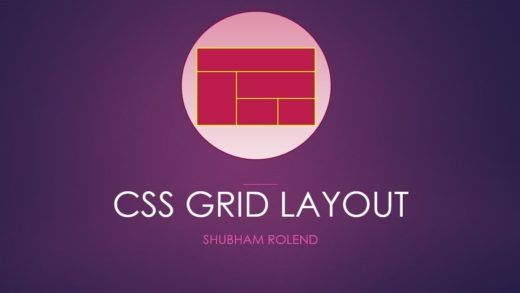Keyloggers are very problematic, mainly because they are malware that will record all the keystrokes you are making on your Mac device. It’s incredibly important to make sure that you protect your device from such malware, and any other type of malware for that matter. That’s why it’s imperative to make sure you always avoid any type of malware issue, otherwise it can lead to severe problems. Thankfully, learning how to protect Mac from keyloggers is very helpful, and there are great tools to help you achieve that.
See if there’s any random physical device attached to your Mac
The reason why this matters is because sometimes keyloggers will be inserted in your device in a physical form. And while that might not seem like much, it could bring in major issues and challenges. Understanding that and learning how to address it can be incredibly important. Thankfully, you can go and check if there’s any physical attachment to the device. And if there is one or more devices you don’t know, remove them.
Use a Mac cleanup tool
A cleanup tool is effective because it can help you figure out how to keep your device safe, and that alone is going to come in handy. It can find any instances of keyloggers, malware or anything of that nature. It just leads to a better result in the end, and you will leave with a better experience overall, which is what matters. You can also perform this type of task as often as you want, it certainly helps, and you will do a good thing if you check often for any malware like this.
Check your system settings
Go to the Privacy and Security settings, and in there you want to see a list with all the permissions. That way, you will get to assess them one by one and see what apps has permissions and why. It will be a great option to consider if you go through everything and delete stuff that does not seem to be ok.
Study the background processes
In the Activity Monitor you will find a lot of relevant information when it comes to the current background processes. Some of them might even include the keylogger in question. If you see a process that you don’t feel ok with, or which you think might actually be malware, remove that right away. The truth with these things is that you can never be too careful. Deleting stuff quickly is a much better idea when compared to losing access to your data later on.
Install antivirus software
You should also consider installing an antivirus on your device as well. Antivirus software is great, effective and it can protect you from keyloggers a lot more than expected. The advantage here is that an antivirus offers ongoing support. So if there are any issues, you can address them without any hassle. That alone can be very important, and it will keep you safe from various different issues, as you can notice here. The quicker you address that problem, the better it will be.
How can you stay safe from keyloggers?
The problem with a keylogger is that it can get installed without knowing. And even more so, it runs in the background, and it will record everything. Your bank account number, passwords, all of them can be recorded by the keylogger. That means it’s very dangerous, and you want to avoid it as much as possible. Here’s what you need to do in order to stay away from keyloggers.
- Avoid clicking on any messages or links that are not sent from people you trust.
- Having an ad blocker on your device can indeed help protect you from certain problems.
- If the browser tells you that a site you want to visit might be infected, that might actually be the case, so listen and don’t visit that site unless you absolutely want to.
- Ignore pop ups, a lot of the time they can bring you to websites that have malware or similar issues, and that’s certainly something you want to avoid.
- Changing passwords often is a great idea, because if the keylogger does capture any info, by the time hackers try to use it, the password will be changed.
- Use the cleanup tool often. It can help find malware and remove it fast, which will prevent problems down the line.
As you can see, keyloggers are very dangerous and they can lead to a variety of problems on your computer. The best thing that you can do here is to install an antivirus and use a Mac cleanup tool. These will help protect you from these dangerous situations. Plus, using those tips above will make it easy to avoid any possible problems, while still ensuring your utmost protection!