Sometimes you want to give the users the ability to download a part of the web application as an image. In that case, you want a way to convert a React component to an image. And it can be straightforward by using a third-party NPM package called html2canvas. Let us look at how to do it.
Setup
We want to first mark the div in HTML markup that we want to be downloaded when the user hits the download button. This could be a chart, user data, a table, or anything we want. We will allocate an id to that element.
<div id="print">This will be downloaded as an image</div>We can wrap this as a React component with an event handler attached to a download button:
const App = () => {
const handleImageDownload = () => {
// TODO: add logic here
};
return (
<>
<button type="button" onClick={handleImageDownload}>Download</button>
<div id="print">This will be downloaded as an image</div>
</>
);
}Programming logic
As we discussed earlier, we will install thehtml2canvas NPM package.
npm install html2canvasThen, all we need to do is use the package to fetch the corresponding div that we want to convert to an image. We then create a link in memory to download the image, click it programmatically and then remove the link from the DOM.
const handleDownloadImage = () => {
const element = document.getElementById('print'),
canvas = await html2canvas(element),
data = canvas.toDataURL('image/jpg'),
link = document.createElement('a');
link.href = data;
link.download = 'downloaded-image.jpg';
document.body.appendChild(link);
link.click();
document.body.removeChild(link);
};And that is all we need to do to convert a React component to an image! Hope you found this post useful.

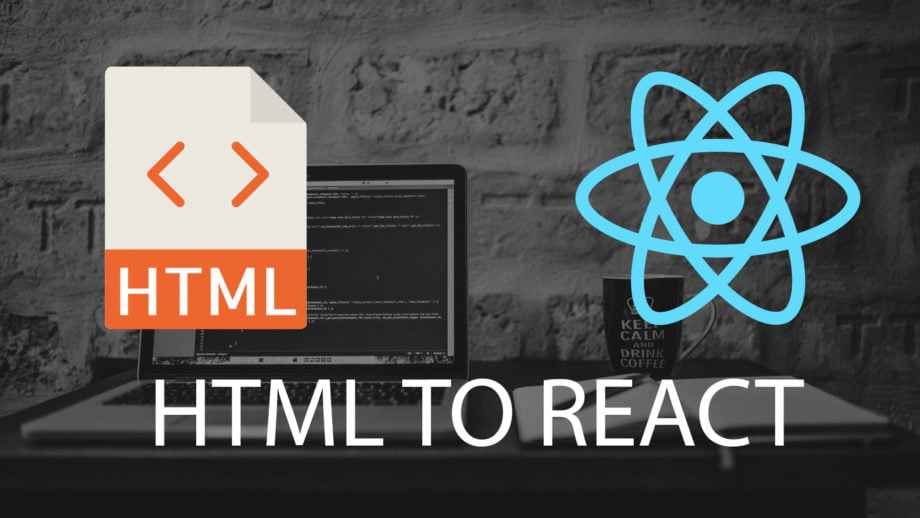
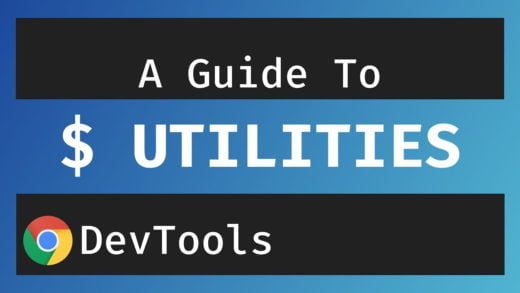
![JSON.parse "[object Object]" is not valid JSON](https://www.wisdomgeek.com/wp-content/uploads/2023/10/Screenshot-2023-10-22-at-6.09.59 PM-520x293.png)















