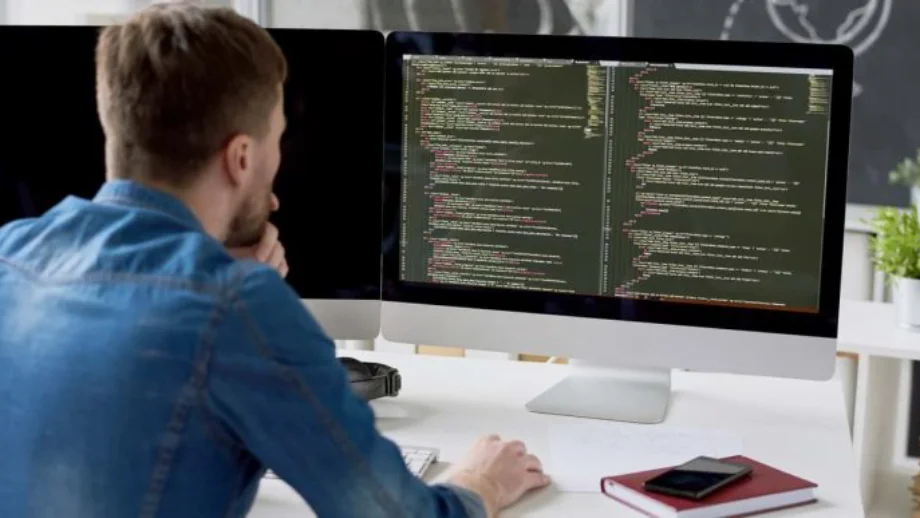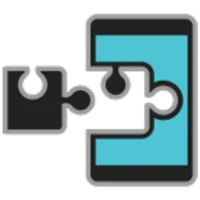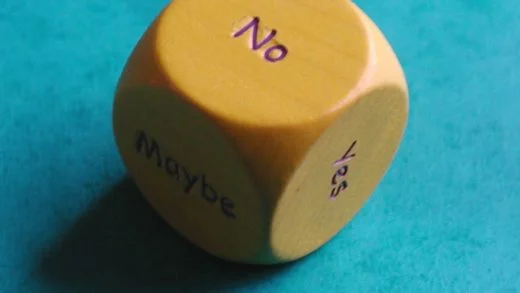I am terrible at optimizing my keyboard layout for anything. But off lately, my little finger has started hurting a little and I have been spent some time to investigate why that was happening.
I have tried some ergonomic keyboards and while they do help, I am a bit too lazy to carry an extra keyboard everywhere I go. Maybe that will change in the future as this starts becoming more concerning, but for now, I chose an easier alternative.
After some internet reading and some introspection, I came to the realization that the root cause of Carpal Tunnel are cases when our hands have to move away from the primary keyboard position (asdf / jkl;) .
So, looking into what keystrokes cause the most of that movement, I saw that the control key was a significant one and the arrow keys were close second. So I have chosen to turn towards keyboard remapping to solve this pain point. And the solution was pretty easy. All I did was install the keyboard utility manager to help me remap my keyboard keys.
And then I remapped the CAPSLOCK key to ctrl to avoid moving my hands whenever I have to reach out to it. I am still forming the habit but this has started to help me a bit already!
And I was thinking of remapping the arrow keys as well, using something like the F1, F2 keys instead but then I found out that that most linux shells(zsh and zsh with oh-my-zsh) allow you to do navigate your bash history using ctrl+p (p for “previous”) and ctrl+n (n for “next”). And since navigating my bash history is what I use my arrow keys most for, I am choosing to not remap my arrow keys yet. If that changes in the future, I will update this post.
After experimenting with these new combinations for a day, I really enjoy not having to reach for the arrow keys! If you use any other remappings or hacks to avoid Carpal Tunnel, please let me know in the comments! I am just getting started on this journey and would love to hear what has worked for you.