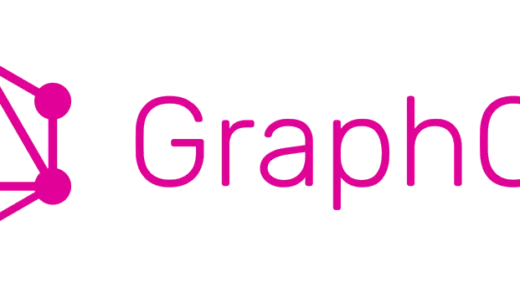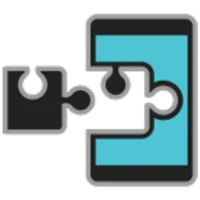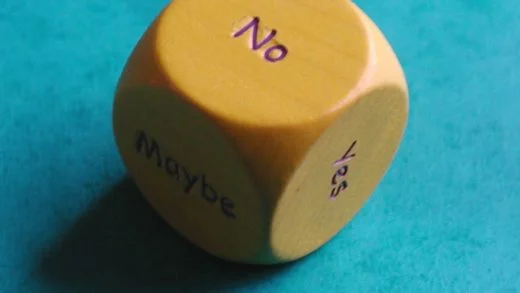The irony of time management productivity tips is that the people who need them the most do not realize that they do. There are too many productivity tips out there but the Pomodoro technique is probably the most discussed and used one. The reason for its popularity is that it is easy to understand and implement.
The intent of the technique is to alternate pomodoros with short breaks in between. By pomodoros, we do not mean tomatoes (Pomodoro means tomato in Italian). A Pomodoro is a focused work session.
The idea is to have short breaks in between sessions to promote sustained concentration and avoid mental fatigue. It also helps avoid distractions from derailing the day since everything has a time and place in this technique.
This gamified goal-setting has helped me optimize my productivity and get things done.
What is the Pomodoro Technique?
Pomodoro is a cyclical system. All that is needed to implement is a timer. No other special apps or tools are required. (There are a ton of apps if one wants to explore them, but the basic concept is simple). Here are the basics:
- Define the task
- Set a timer for 25 minutes
- Execute the task until the Pomodoro timer rings
- Take a short break of 5 minutes
- Repeat
- Take longer breaks of 15-30 minutes after 4 Pomodoros
I have changed my Pomodoro duration to 50 minutes and shorter breaks to 10 minutes, and I find that that works better for me.
A few other things that help are:
- Before beginning, break down tasks in terms of Pomodoros. This also helps in estimations and also track progress clearly.
- Group smaller tasks in a Pomodoro.
- A Pomodoro is an indivisible unit of work. It should not be broken for checking incoming messages, emails etc. Anything that comes in between should be postponed until the Pomodor is complete.
- There can be unavoidable distractions, and Cirilo, the creator recommends that they should be tracked. And we should then reflect on how to avoid them in our next session. In case you decide to not postpone the distraction, end the Pomodoro there and start a new one later.
What makes the technique effective?
The system has been intentionally kept simple to keep our mind in the zone to finish tasks.
Breaking down into smaller tasks and tackling them one at a time helps avoid procrastination and negative feelings. It becomes easy to get started and not worry about the outcome. We tend to focus on things one Pomodoro at a time.
The Pomodoro technique also helps combat distractions by limiting our flow state to a Pomodoro and then dealing with the distractions outside of it. We also tend to become more aware of where our time goes because we are tracking progress in terms of Pomodoros and distractions outside Pomodoros.
The biggest reason it works is that we end up gamifying our productivity and tricking our minds to focus on consistency rather than perfection.
I also tend to get away from my screen during my breaks, take a walk, move around or just stretch and grab a snack.
I use the Chrome extension to track my Pomodoros though a simple timer works too. But the extension gives me analytics on my Pomodoros and makes it easier for me to stick to the Pomodoro technique.
And that is all there is to know about the Pomodoro technique. If you choose to implement it in your schedule, do let us know how it goes!